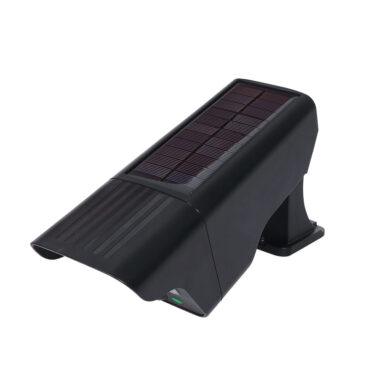Sure! Here’s a clear, detailed guide on How to Integrate CCTV Cameras with Smart Home Systems:
How to Integrate CCTV Cameras with Smart Home Systems
Integrating CCTV cameras with your smart home system enhances security by allowing you to monitor and control your surveillance directly from your smartphone, voice assistants, or automation platforms. Here’s a step-by-step guide to help you achieve this integration smoothly:
1. Choose Compatible CCTV Cameras and Smart Home Hubs
- Compatibility Check: Select CCTV cameras that support integration with popular smart home platforms like Amazon Alexa, Google Home, Apple HomeKit, or Samsung SmartThings.
- Popular Options: Brands like Arlo, Ring, Nest, and Wyze often offer easy integration.
2. Set Up Your CCTV Cameras
- Install Cameras: Physically install cameras around your home in strategic locations.
- Connect to Network: Ensure cameras are connected to your home Wi-Fi network or wired Ethernet for stable connectivity.
- Configure Camera Settings: Use the camera manufacturer’s app to set motion detection zones, alerts, and video quality.
3. Set Up Your Smart Home System
- Smart Hub Setup: Set up your smart home hub (Amazon Echo, Google Nest Hub, Apple HomePod, etc.).
- Install the Hub’s App: Download and sign in to the relevant app on your smartphone.
4. Integrate CCTV Cameras with the Smart Home Hub
- Enable Skills or Services:
- For Alexa, enable the camera brand’s skill in the Alexa app.
- For Google Home, add the camera through “Works with Google” integration.
- For Apple HomeKit, scan the HomeKit QR code on the camera or enter the setup code.
- Link Accounts: Log into your CCTV camera account within the smart home app to grant access.
5. Configure Automation and Voice Controls
- Automation Routines: Create routines like turning on outdoor lights when motion is detected or recording video when you leave home.
- Voice Commands: Use voice assistants to view live camera feeds on smart displays or TVs, e.g., “Alexa, show the front door camera.”
6. Ensure Security and Privacy
- Strong Passwords: Use unique, strong passwords for your CCTV and smart home accounts.
- Firmware Updates: Regularly update camera and hub firmware to patch security vulnerabilities.
- Network Security: Secure your Wi-Fi network with WPA3 encryption and consider using a separate network for smart devices.
7. Test the System
- Live Feed Access: Confirm you can access live streams on your smartphone and smart displays.
- Alert Notifications: Test motion detection alerts and automation triggers.
- Voice Control: Test voice commands for camera views and other integrated features.
Benefits of Integrating CCTV with Smart Home Systems
- Centralized control of home security.
- Real-time alerts and remote monitoring.
- Enhanced automation for proactive security.
- Convenient voice commands for quick access.
If you want, I can also help you draft a blog post, SEO-optimized content, or a technical checklist for this topic. Would you like that?